Population Ecology Activity
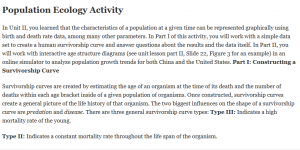
In Unit II, you learned that the characteristics of a population at a given time can be represented graphically using birth and death rate data, among many other parameters. In Part I of this activity, you will work with a simple data set to create a human survivorship curve and answer questions about the results and the data itself. In Part II, you will work with interactive age structure diagrams (see unit lesson part II, Slide 22, Figure 3 for an example) in an online simulator to analyze population growth trends for both China and the United States. Part I: Constructing a Survivorship Curve
Survivorship curves are created by estimating the age of an organism at the time of its death and the number of deaths within each age bracket inside of a given population of organisms. Once constructed, survivorship curves create a general picture of the life history of that organism. The two biggest influences on the shape of a survivorship curve are predation and disease. There are three general survivorship curve types: Type III: Indicates a high mortality rate of the young.
Type II: Indicates a constant mortality rate throughout the life span of the organism.
Type I: Reflects a low mortality rate among the young with individuals dying at the end of their life span. Activity
In the United States, the current average life span of a human female is about 83 years of age, and the average life span of a human male is about 77 years. For this activity, we will assume that the average life span is 80 years of age. For Table 2a below, age brackets in five-year increments were created. Age data was collected randomly from 100 newspaper obituaries from around the United States and entered into the age bracket Table 2a. Using this data, you will complete the survivorship information in Table 2b and construct a survivorship curve using an Excel spreadsheet table. You will create a graph from the data and import it later in this assignment.
Completing the Survivorship Data Table Procedure (Table 2b) (10 points) 1. Enter the data from “Number of Deaths” column for each age bracket in Table 2a into the “Number of Deaths” column in Table 2b.
2. To calculate the data for the “Number of Survivors” column in Table 2b, start by subtracting the number of deaths in age bracket 1-5 from the number of survivors in age bracket 0. This number will be 100, of course. Continue subtracting the number of deaths in each age bracket from the number of survivors in the preceding age bracket. (Hint: The number of survivors will be 100 until you get to age bracket 21-25, where you will subtract 2, making the number for that bracket 98. Continue the process through the last age bracket. The number of survivors in age bracket 91-100 should be 0). 3. Create a line graph using Microsoft Excel and the data from Table 2b. The X-axis should reflect the Percent Life Span (%) and the Y-axis data should reflect the number of survivors data that you calculated.
Table 2a
| Age Bracket | Number of Deaths |
| 0 | 0 |
| 1-5 | 0 |
| 6-10 | 0 |
| 11-15 | 0 |
| 16-20 | 0 |
| 21-25 | 2 |
| 26-30 | 0 |
| 31-35 | 6 |
| 36-40 | 4 |
| 41-45 | 0 |
| 46-50 | 2 |
| 51-55 | 2 |
| 56-60 | 8 |
| 61-65 | 2 |
| 66-70 | 8 |
| 71-75 | 10 |
| 76-80 | 16 |
| 81-85 | 8 |
| 86-90 | 22 |
| 91-100 | 10 |
| Total | 100 |
Table 2b
| Age Bracket (Age of Death) | Percent of Life Span (%) | Number of Deaths (from Table 2a) | Number of Survivors |
| 0 | 0 | 0 | 100 |
| 1-5 | 3.1 | 0 | |
| 6-10 | 9.4 | 0 | |
| 11-15 | 16 | 0 | |
| 16-20 | 22 | 0 | |
| 21-25 | 28 | 2 | |
| 26-30 | 34 | ||
| 31-35 | 41 | ||
| 36-40 | 47 | ||
| 41-45 | 53 | ||
| 46-50 | 59 | ||
| 51-55 | 66 | ||
| 56-60 | 72 | ||
| 61-65 | 78 | ||
| 66-70 | 84 | ||
| 71-75 | 91 | ||
| 76-80 | 97 | ||
| 81-85 | 100 | ||
| 86-90 | 100 | ||
| 91-100 | 100 |
Complete The Graph (12 points)
Right click on the graph below, choose either edit data or edit data edit data in Excel, and complete using the Number of Survivors data from table 2b. The graph will update automatically as data is entered. Simply close the data entry window once complete.
(Questions: 6pts each)
1. What type of survivorship curve do modern humans possess? 2. Would you expect that there is a difference in the survivorship of men and women? Explain why, or why not?
Resize as needed.
3. Why do humans exhibit this type of survivorship curve? What factors are involved?
Resize as needed.
Resize as needed.
4. Why might obituaries be a poor source of data for determining a human survivorship curve?
Resize as needed.
5. The data for this exercise was collected from the United States. Would you expect to see the same curve from data collected in a developing (i.e., under-developed) country? What might the differences be, if any?
Part II: Where To Go: Go to the Demographics Lab at Annenberg Learner: https://www.learner.org/courses/envsci/interactives/demographics/
Resize as needed.
Instructions
Review the section on Age Structure, Population Growth, and Economic Development in the reading for Unit II. Familiarize yourself with the age structure diagrams and know what the general shapes represent (rapid growth, slow growth, stabilized growth, and negative growth)
Open the Annenberg Demographics Lab page (click the OPEN SIMULATOR link).
On the Annenberg Demographics Lab page, you will see a pyramid-shaped age structure diagram in the middle of your screen and a population curve to the left of your screen. At the top of the page, the “Lesson” may need to be changed to “Population Momentum” and the default “Country” should be “Nigeria: 182 M.” The population curve to the left is constructed with population (in millions) on the Y-axis and year on the X-axis. The black diamond denotes where the population is as of 2015. The age structure diagram in center screen is constructed with population (in millions) along the X-axis and age brackets along the Y-axis. The red bars to the right represent female individuals and blue bars represent males. Familiarize yourself with both the graph and the chart before you continue. Answer each questions in complete sentences in as much detail as possible. Activity and Questions China
Instruction: Go to “Country,” and select “China: 1.36 B.” The gray “Vital Rates” box will show the birth rate (1.52 per woman) and death rate (1.05% per year) for the year 2015.
(Questions: 6pts each)
6. Based on what you know about the different shapes of the age structure diagrams, what kind of growth is China’s population is experiencing?
Resize as needed.
7. In 2015, which two age brackets have the highest number of individuals?
Resize as needed.
Instruction: Now click the green “Run” button, and watch the changes that happen through the year 2050 (the simulator will stop at 2050 automatically). 8. In 1979, China implemented the well-known One Child Policy in an effort to slow an exploding population. Looking at the population curve and the changes in the age structure diagram through 2050, what were the results of the policy? Did it work? How do you know?
Resize as needed.
Instruction: Click the green “Run” button again, and watch the changes that happen through the year 2100 (the simulator will stop at 2100 automatically). 9. If the One Child Policy is kept in place through 2100 and birth and death rates stay the same, how does the age structure of the population change? Why might this become a problem in an industrialized society?
Resize as needed.
Instruction: Click ”Reset” and then click the “Birth” tab, and click the “up 5%” button seven times to where the birth rate is about 2.12-2.15 per woman. Click apply, and run the simulator through the year 2200. 10. All other parameters being consistent what does the age structure diagram’s pattern tell us about China’s population if birth rates are raised to 2.15 per woman through the year 2200?
USA
Resize as needed.
Instruction: Let’s change countries now. Go to “Country” at the top of the page, and click “USA: 321 M.” Click “Run” twice to cycle forward to the year 2100. 11. Given the current birth rate of 1.98 per woman in the U.S. and a 1.36% per year death rate, what kind of pattern do we see in the age structure diagram through the year 2100? Is our population declining or increasing? Is it generally stable?
Instruction: Click “Reset” and increase the birth rate by 5% to 2.08 per woman (Do not forget to click “Apply”). Run the simulator through 2100.
Resize as needed.
12. What does this slight change do to the U.S. population? Is it generally stable or unstable by 2100?
Instruction: Lastly, click on each country in the drop-down menu at the top of the page, and look at the 2015 default age structure diagram for each. 13. Which two countries’ default diagrams for 2015 best represent rapid population growth?
Resize as needed.
For Your Own Enrichment: Feel free to play with the simulator after you have finished this assignment. There are other parameters that can be adjusted to cause changes in the population age structure diagrams. The data that drives the simulator is mostly accurate, and it is fun to make adjustments and view the outcomes over time.
Resize as needed.
Number of Survivors