Marketing Assignment
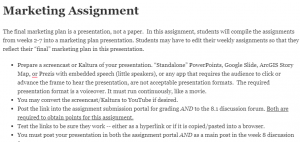
The final marketing plan is a presentation, not a paper. In this assignment, students will compile the assignments from weeks 2-7 into a marketing plan presentation. Students may have to edit their weekly assignments so that they reflect their “final” marketing plan in this presentation.
- Prepare a screencast or Kaltura of your presentation. “Standalone” PowerPoints, Google Slide, ArcGIS Story Map, or Prezis with embedded speech (little speakers), or any app that requires the audience to click or advance the frame to hear the presentation, are not acceptable presentation formats. The required presentation format is a voiceover. It must run continuously, like a movie.
- You may convert the screencast/Kaltura to YouTube if desired.
- Post the link into the assignment submission portal for grading AND to the 8.1 discussion forum. Both are required to obtain points for this assignment.
- Test the links to be sure they work — either as a hyperlink or if it is copied/pasted into a browser.
- You must post your presentation in both the assignment portal AND as a main post in the week 8 discussion forum.
- Review four classmates’ presentations as described in the discussion forum prompt. Note the due dates of this discussion forum. No late posts, no exceptions.
- Create up to approximately 10 slides* (can be PowerPoint, Prezi, Google Slides or ArcGIS Story Map) for a max ten-minute presentation. Plan one slide for each assignment plus a cover slide. Create a voiceover presentation in Screencast, Kaltura or another voiceover app.
- Create a set of slides that list your references and place them at the end of your presentation. Be sure to show the reference slides in your presentation but do not “present” them verbally. The objective is to show that your presentation is grounded in evidence and is data-driven. This may require some formatting magic, so it’s OK if your font is smaller on the reference slides. The slide count may increase as a result.
- Use APA format.
- Order the presentation according to the assignment number.
- Make sure that you use a readable typeface and background.
- Do not cut and paste the assignments from the class directly into the presentation. Use the graphics and narratives created as appropriate in the presentation.
- Include an introduction and conclusion.
- This is a professional presentation – it must be professional in look and feel
- The “audience” for your presentation is the Chief Marketing Officer.Read the rubric below to develop a scope of work.The final marketing plan is a presentation, not a paper. In this assignment, students will compile the assignments from weeks 2-7 into a marketing plan presentation. Students may have to edit their weekly assignments so that they reflect their “final” marketing plan in this presentation.The final marketing plan presentation assignment calls for students to develop a voiceover. The voiceover can be created using Screencast-o-Matic or a similar app. Ideally, students will develop a presentation using PowerPoint, Prezi, or other applications, then “present” their slides while a voiceover app is running on their computer.
Screencast-o-Matic is a free app that offers 15 minutes of free recording time. Many of the presentation slide apps, like PowerPoint and Prezi, now offer voiceover capabilities. There is no “preferred” app for your voiceover. The big idea is that the presentation will run like a movie. Click-throughs are not an acceptable means of advancing the presentation. Students can save their voiceover recordings to YouTube or in Quick-Time. The app will prompt you, then provide an URL. The URL for the recording is pasted into the assignment portal and posted to the week 8 discussion board as your main post.
Students find it helpful to develop a script before they record. This helps minimize speech errors. Please consider a script, it can be a big time saver.
REMEMBER: Students will post the presentation to the assignment portal and to the week 8 discussion forum. Both are required to obtain credit for this assignment
Assignment instruction
· Prepare a screencast or Kaltura of your presentation. “Standalone” PowerPoints, Google Slide, ArcGIS Story Map, or Prezis with embedded speech (little speakers), or any app that requires the audience to click or advance the frame to hear the presentation, are not acceptable presentation formats. The required presentation format is a voiceover. It must run continuously, like a movie.
· You may convert the screencast/Kaltura to YouTube if desired.
· Post the link into the assignment submission portal for grading AND to the 8.1 discussion forum. Both are required to obtain points for this assignment.
· Test the links to be sure they work — either as a hyperlink or if it is copied/pasted into a browser.
· You must post your presentation in both the assignment portal AND as a main post in the week 8 discussion forum.
· Review four classmates’ presentations as described in the discussion forum prompt. Note the due dates of this discussion forum. No late posts, no exceptions.
Presentation guidelines:
Use the following guideline below to develop your presentation:
· Create up to approximately 10 slides* (can be PowerPoint, Prezi, Google Slides or ArcGIS Story Map) for a max ten-minute presentation. Plan one slide for each assignment plus a cover slide. Create a voiceover presentation in Screencast, Kaltura or another voiceover app.
· Create a set of slides that list your references and place them at the end of your presentation. Be sure to show the reference slides in your presentation but do not “present” them verbally. The objective is to show that your presentation is grounded in evidence and is data-driven. This may require some formatting magic, so it’s OK if your font is smaller on the reference slides. The slide count may increase as a result.
· Use APA format.
· Order the presentation according to the assignment number.
· Make sure that you use a readable typeface and background.
· Do not cut and paste the assignments from the class directly into the presentation. Use the graphics and narratives created as appropriate in the presentation.
· Include an introduction and conclusion.
· This is a professional presentation – it must be professional in look and feel
· The “audience” for your presentation is the Chief Marketing Officer.
*not including the references slides